Playing Interactive Fiction
Tracking your Progress
Zoom offers a few features to help you keep track of where you are in a story and
how you got there. These options are available via the Story menu.
Taking notes
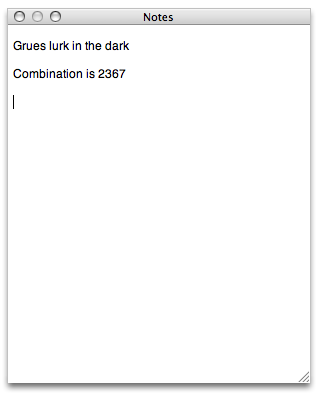
Zoom provides a notes window for you to record your observations about a story.
This is available through the Story menu or by pressing Cmd+Opt+N. Notes are
associated with an individual story, so they are instantly available as soon
as you start playing. You can also view the notes for a story without opening it
by selecting it in the iFiction window while the notes window is open.
The skein
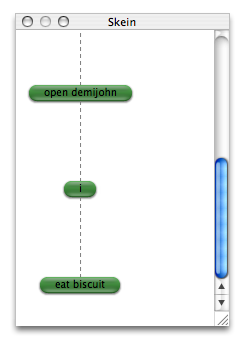
The skein is a feature borrowed from the Inform development environment. It
automatically tracks the commands you have entered into the story, so you can
see all of the commands you have entered in the current session. For Z-Code games,
Zoom can also restore the commands from a previous session, so when you load
a save game, the skein continues tracking your progress from where you left
off.